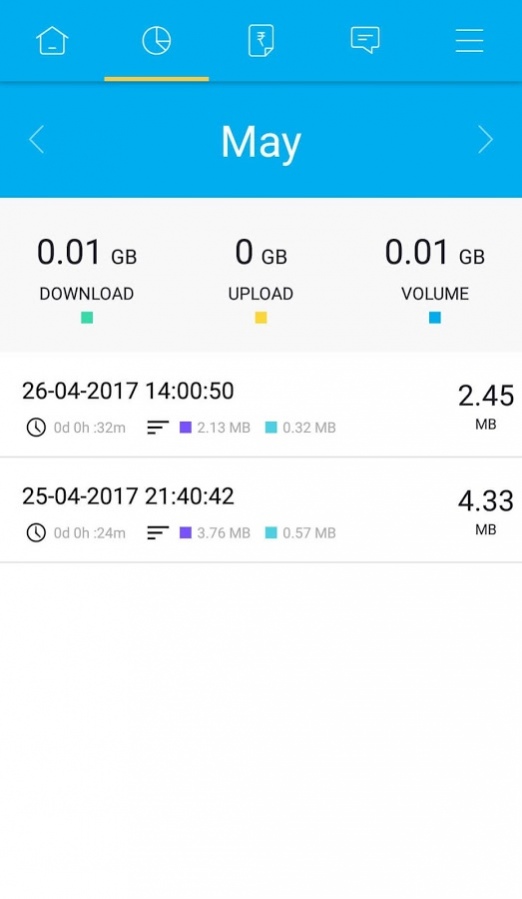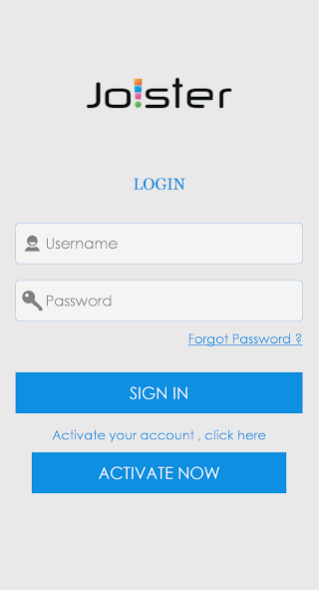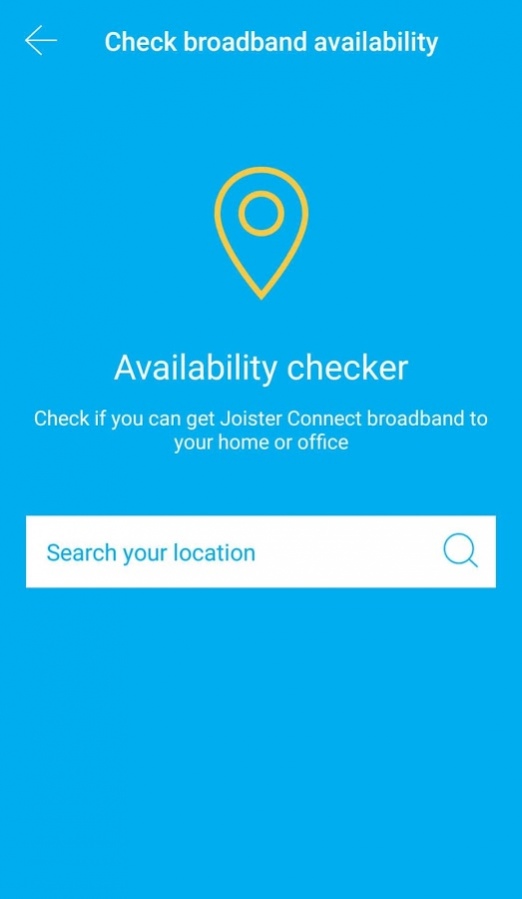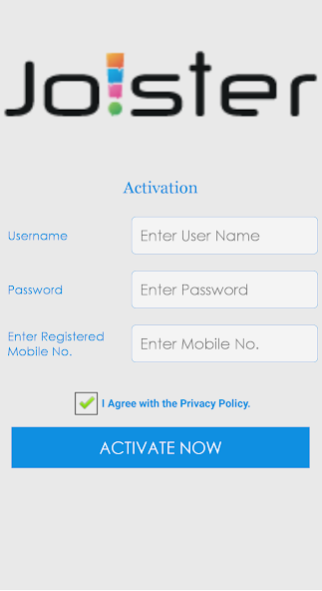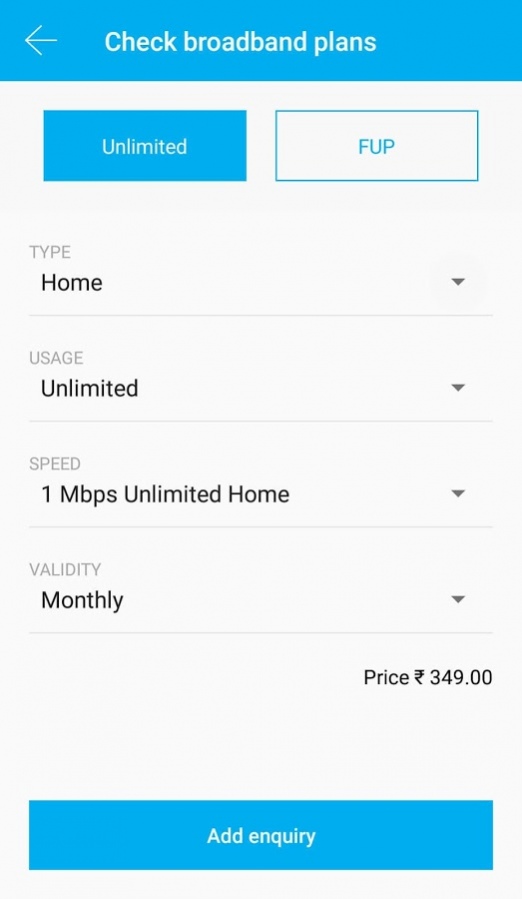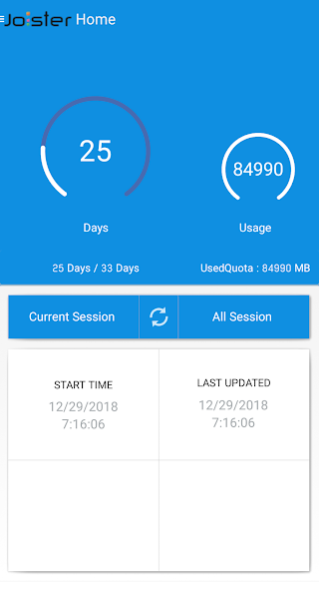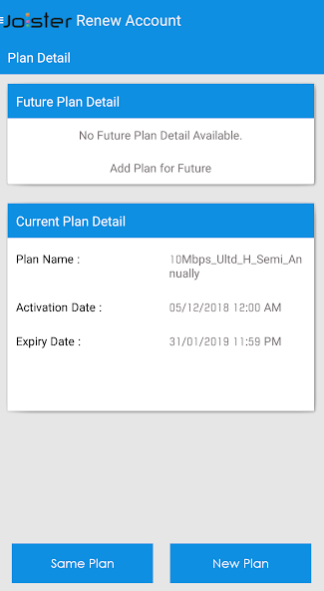Joister Subscriber (Joister Co 5.2.9
Free Version
Publisher Description
Joister Subscriber (Joister Connect) application is a one-stop destination for managing your Joister Connect account, usages, renew & upgrade broadband services. Joister connect offers one of the best broadband plans.
Joister Subscriber (Joister Connect) broadband application allow customers to:
- Select an internet plan that suits their needs
- Quickly renew and upgrade plans
- Get access to the incredible features at users fingertips
- Create Case (tickets) & get quick solutions from the support team
- Renew with multiple payment options such as Credit Card, Debit Card and Net Banking
Reach Us
Please get in touch with us to share your valuable feedback, ideas and get help using the app. If you enjoy using the app, do give us a 5-star rating!
Visit us at www.joisterconnect.com
For assistance, call 02268375837
Follow us
Facebook - https://www.facebook.com/JoisterConnect-800032070032585/
Twitter - https://twitter.com/joisterconnect
Instagram - joisterconnect
About Joister Subscriber (Joister Co
Joister Subscriber (Joister Co is a free app for Android published in the Office Suites & Tools list of apps, part of Business.
The company that develops Joister Subscriber (Joister Co is Joister. The latest version released by its developer is 5.2.9.
To install Joister Subscriber (Joister Co on your Android device, just click the green Continue To App button above to start the installation process. The app is listed on our website since 2019-10-07 and was downloaded 52 times. We have already checked if the download link is safe, however for your own protection we recommend that you scan the downloaded app with your antivirus. Your antivirus may detect the Joister Subscriber (Joister Co as malware as malware if the download link to com.joister.connect is broken.
How to install Joister Subscriber (Joister Co on your Android device:
- Click on the Continue To App button on our website. This will redirect you to Google Play.
- Once the Joister Subscriber (Joister Co is shown in the Google Play listing of your Android device, you can start its download and installation. Tap on the Install button located below the search bar and to the right of the app icon.
- A pop-up window with the permissions required by Joister Subscriber (Joister Co will be shown. Click on Accept to continue the process.
- Joister Subscriber (Joister Co will be downloaded onto your device, displaying a progress. Once the download completes, the installation will start and you'll get a notification after the installation is finished.